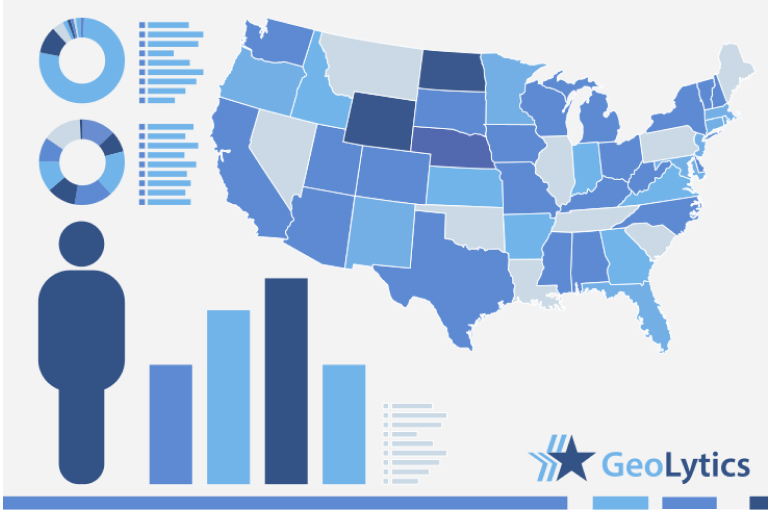Batch Report Site
↓ Features
↓ Variables
↓ Sample SIte Report
Though our Batch Site Report is easy to use, the results are very powerful. Batch Site Report allows you to take your entire address database (or database of latitude/longitude coordinates) and run 3 simultaneous radii reports for each address. You determine how large a radius you want – it could be 1, 3, and 5 miles or 10, 15, 20 miles, or even 1/4, 1/2 and 1 mile – whatever you want. The Batch Site Report provides a comprehensive report of demographic data from the most recent American Community Survey, and the current year estimates, and 5-year projections in 3 rings around your target address. Population, race, income, education, and other demographic variables are delivered in detailed and accurate site reports. Site Report offers superior desktop power to run reports as needed and when needed, so you do not have to rely on expensive consultants to run reports for you. The Site Report interface is so user-friendly that anyone can use the software to explore business options and marketing potential.
Just upload your data file of street addresses, choose up to 3 distances to run as rings around your location, then hit Done. It's that easy! This product has an annual license that will need to be renewed yearly and will process up to a million addresses. If you wish to process more than a million addresses in total then please call us to arrange for a 'larger' license.
Site Report 2015 are based to in our Site Report is based are based on the official US Census and from GeoLytics proprietary estimates and projections. The variable groups included in the Site Report are: Persons, Race, Households, Families, Language, Employment, Education, Disabilities, Veterans, Income, Poverty, Housing, Renters, and Owners.
Comparison Table
The Census variables come from the latest American Community Survey (ACS)
The Estimated variables come from GeoLytics' Current Year Estimates
The Projected variables come from GeoLytics' 5-Year Projections
| Basic | |
|---|---|
| National User | $2,495.00 |
| American Community Survey Variables | ✪ 249 variables |
| Estimated variables | ✪ 51 variables |
| Projected variables | ✪ 51 variables |
Sample Site Report
Batch Site Report will create a CSV file with three lines for each address in your original address file. Occasionally you will notice that the radius 1 or even 1 and 2 are blank but 3 is enumerated. This means that there are no block groups that fall within that radius parameter. For example, if you selected 1, 2, and 3 miles then you might have locations with no block groups centroids falling within 1 mile, but they exist within 2 or 3 miles so line 1 would be blank but not 2 and 3. If all three lines are blank then it probably means that the Batch Site Report was unable to parse your address, it may be incomplete or it may have extraneous data in one of the fields.
| SEQ | RING | STORE_KEY | TOTPOP0 | TTPOP0 | AGE4Y0 | AGE17Y0 | AGE9Y0 | AGE14Y0 | AGE19Y0 | AGE24Y0 | AGE34Y0 |
| 1 | 1 | 252012 | 14297 | 14297 | 404 | 1089 | 401 | 422 | 1927 | 2316 | 2570 |
| 1 | 2 | 252012 | 41816 | 41816 | 2343 | 4885 | 1937 | 1851 | 3304 | 5012 | 8195 |
| 1 | 3 | 252012 | 83951 | 83951 | 5140 | 11472 | 4427 | 4358 | 5797 | 7551 | 14506 |